
Beware of a new scam that preys on your emotions on Facebook.
Scammers are hacking into people’s Facebook accounts, posting sad messages like “I can’t believe he’s gone,” and tagging you or other people to get your attention.
You might think they are mourning a loved one and want to offer your condolences, but don’t fall for it.
It’s a trick to make you click on harmful links that could compromise your security or privacy.

Fake news articles and links (Georgetown Police Department)
How scammers use fake news and fake emotions to steal your Facebook password
The scam starts with a post from someone you know that says, “I can’t believe he is gone. I’m gonna miss him so much.” The post has a link to a supposed news article or video, but it is actually a trap. If you click the link, you are taken to a fake web page that asks you to log in to Facebook. If you do, you are giving away your Facebook password to the scammers. There is no news article or video, only a clever way to steal your identity.
THIS FACEBOOK MESSENGER PHISHING SCAM IS STEALING MILLIONS OF PASSWORDS
The scammers use hacked Facebook accounts to spread these “I can’t believe he is gone” phishing links. The posts look like they are from your friends and relatives, which makes them hard to resist. If you fall victim to this scam, the scammers can use your Facebook account to post the same message to your contacts and lure more people into their scam.
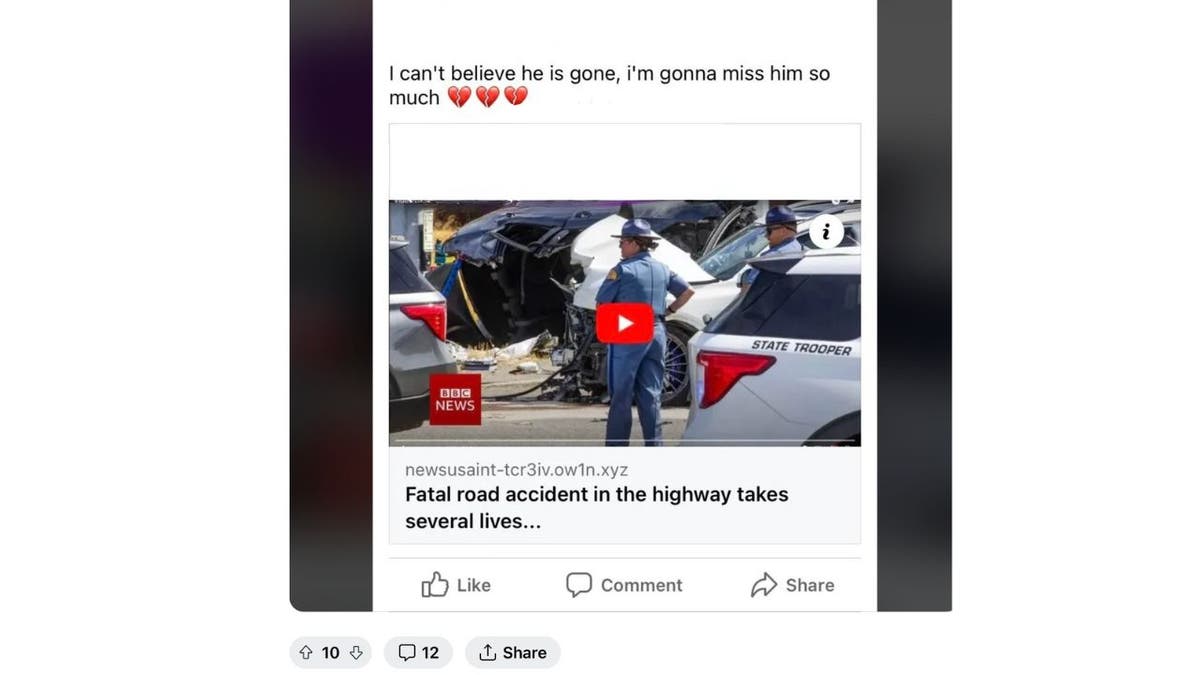
Fake news article with video posted on Facebook (Reddit)
MORE: DON’T FALL FOR THAT “LOOK WHO DIED” FACEBOOK MESSAGE TRAP
How the ‘I can’t believe he’s gone’ scam works to trick you
The “I can’t believe he’s gone” Facebook scam is a clever scheme to trick you into clicking. Let’s analyze the mental and social techniques that make it so effective.
Pretends to be a friend
The scam post looks like it comes from one of your Facebook friends. But in reality, your friend’s account has been taken over or copied by a scammer. The familiar name and photo make it seem like a personal message. You are more likely to pay attention to shocking news from a friend than from a stranger.
Exploits your emotions with a sad story
The post starts with, “I can’t believe he’s gone, I’m gonna miss him so much.” This makes you think that the person has lost someone close to them. The emotional tone appeals to your sympathy, making you want to watch the video to find out what happened.
Uses a fake news headline to convince you
The fake headline from a reputable news source like CNN or BBC News gives the impression of authenticity. You are used to trusting major media outlets, so a headline from them seems reliable. This makes you believe that the tragedy is real.
Makes you curious to see more
The shocking post and article headline create a strong curiosity. Who died? How did it happen? You feel the need to watch the video for answers. This is exactly what the scammers want you to do.
Shows a video thumbnail to confirm your fears
The video thumbnail shows a car accident or another disaster that supposedly caused the death. You tend to trust what you see with your own eyes. This image makes the accident seem real and tangible.
Lowers your guard with a friend’s name
Seeing a friend share such sad news makes you less suspicious. Your first reaction is to offer support, not to doubt if it’s true. This trust in friends helps the scam avoid Facebook’s spam detection.
Takes you away from Facebook to steal your password
By sending you to an external site, the scam avoids any warnings you might get on Facebook. On Facebook, you can see where the links go before you open them. But these redirects hide the destination.

Woman on Facebook (Kurt “CyberGuy” Knutsson)
MORE: HOW TO PROTECT YOURSELF FROM SOCIAL MEDIA SCAMMERS
5 ways to protect yourself against phishing scams on Facebook
1) Don’t click the link: Make sure to hover your cursor above the link to see what it reads; usually, legitimate news sources have their names in the URL. It is best to go directly to the news source and search for the specific story you are looking to read.
2) Remember that people on Facebook get their accounts hacked all the time: Even if you are tagged, make sure you only open links from people you actually know well. And even before you do, look for changes in activity or behavior from the profile you are looking at.
3) Confirm with the friend: If you have doubts, contact the friend who posted the message to verify it. They probably didn’t know their account was used for a scam.
4) Look at the Comments: Often, other users will expose scams in the comments. Check if anyone is saying it’s a hoax or a breach.
5) Have good antivirus software on all your devices: Having antivirus software on your devices will make sure you are stopped from clicking on any potential malicious links that may install malware on your devices, allowing hackers to gain access to your personal information. Get my picks for the best 2024 antivirus protection winners for your Windows, Mac, Android & iOS devices.
MORE: GHOST-HACKING: HOW TO PROTECT YOURSELF FROM SCAMS FROM BEYOND THE GRAVE OF THOSE YOU KNEW
What to do if you click on the ‘I can’t believe he’s gone’ link?
Exit the fraudulent page or video immediately: Do not stay on the website or video that the link opened. The longer you are there, the more danger you face. Leave the page as soon as possible without entering any information or downloading anything.
Perform a malware scan with your antivirus software: Some redirects may secretly download or install malware such as viruses, Trojans, spyware and other harmful programs on your device. Use your antivirus software to scan for any malware and remove it before it causes any damage or steals any data.
Reset your Facebook password: Your Facebook account may have been hacked. To prevent further access by hackers on another device, go to Facebook’s security settings and change your password. Make sure it is different from your other passwords and hard to guess. Consider using a password manager to generate and store complex passwords.
Turn on two-factor authentication for Facebook: Two-factor authentication makes your Facebook account more secure. After resetting your password on another device, go to the two-factor settings on that other device and enable it. This means that you will need your password and another verification method, such as a code or biometrics, to log in.
Monitor your accounts for any unusual activity: Keep an eye on your social, financial and email accounts for any changes that you did not make. Hackers may use your Facebook account to break into other accounts linked to it.
Review your credit reports and freeze your credit: If you shared any personal information, you may be at risk of identity theft. Get your credit reports from Equifax, Experian and TransUnion and look for any accounts that you did not open. You may want to freeze your credit with each bureau to prevent criminals from opening new accounts in your name.
GET FOX BUSINESS ON THE GO BY CLICKING HERE
Use identity theft protection: Given the sneaky rise of Facebook phishing scams that use fake news and dodgy links to play on our emotions, it’s important to up our game in staying safe. That’s where identity theft protection comes into play. Identity theft protection companies can monitor personal information like your home title, Social Security Number, phone number and email address and alert you if it is being used to open an account. They can also assist you in freezing your bank and credit card accounts to prevent further unauthorized use by criminals. See my tips and best picks on how to protect yourself from identity theft.
Be careful of related scams via phone and email: Watch out for suspicious calls or emails that may be related to the scam as a result of you inadvertently revealing your personal information, such as an email or your phone number. Scammers often use various tactics to deceive you into divulging sensitive information. Once scammers have this information, they can use it to perpetrate further scams, such as phishing attempts or identity theft. Do not answer or click on any links or attachments. They may try to trick you into giving more information or money.

The word scam over a Facebook account (Kurt “CyberGuy” Knutsson)
Kurt’s key takeaways
With life moving at the speed of life, it is hard to recognize a scam on Facebook, especially when you’ve been tagged on an emotional post by someone you know. But it pays to slow down before you respond to or click on Facebook posts pulling at your heartstrings.
CLICK HERE TO GET THE FOX NEWS APP
Have you ever encountered a scam post like the one described in the article? How did you react? Let us know by writing us at Cyberguy.com/Contact.
For more of my tech tips & security alerts, subscribe to my free CyberGuy Report Newsletter by heading to Cyberguy.com/Newsletter.
Ask Kurt a question or let us know what stories you’d like us to cover.
Answers to the most asked CyberGuy questions:
Copyright 2024 CyberGuy.com. All rights reserved.